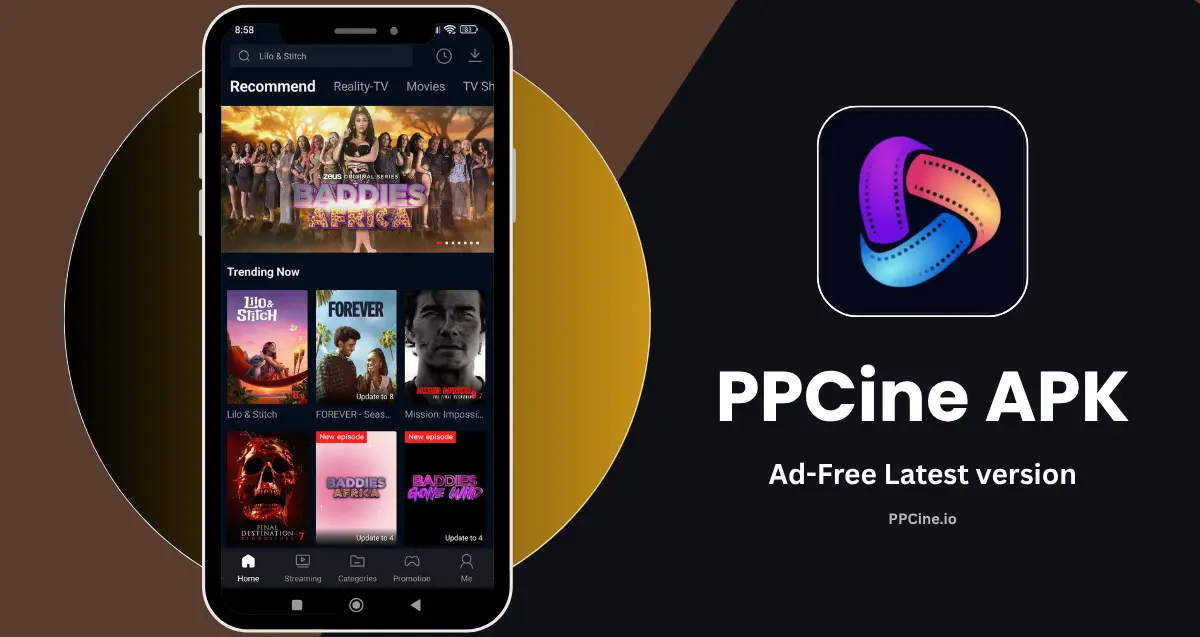PPCine APK Download Latest For Android
Watch Free Movie, TV Shoes, Web Series & Anime!

PPCine is your ultimate entertainment partner for streaming endless movies, TV shows, music, anime, web series for free. No subscription or login required. Click the download button below for official PPCine apk download.
| App Name | PPCine APP |
| File Size | 39 MB |
| Version | v4.3.5 (latest) |
| Pricing | Free |
| Genre | Entertainment |
| Android Requirements | 5.0 or above |
| Get it on | PPCine.io |
| Update on | Jun 2025 |
PPCine is an entertainment app designed for android users. It offers endless movie content for non-stop entertainment in HD quality on your mobile. You can watch movies from Bollywood, Hollywood, South India, Tamil, Malayalam and others.
The increasing popularity of the PPCine APK urged developers to introduce foreign movies. Hence, now you can find Japanese, Spanish, Russian, South Korean, and other country films. In addition to movies, there are tons of content regarding TV shows, anime, and web series.
It also covers OTT platforms and brings in on-demand video services. You can enjoy HD-quality streaming with all ads blocked and diverse media-player support. Plus, you can download movies, series and shows for offline watching.
Table of Contents
- 1 What is PPCine APK?
- 2 How PPCine Works?
- 3 How to download and Install PPCine APK
- 4 Premium Features of PPCine APP
- 5 Benefits of using PPCine APK
- 6 Downloading & Installation Steps for PPCine on PC
- 7 Downloading & Installation Process for PPCine on iOS Devices
- 8 PPCine App Preview
- 9 If PPCine App is not Working, Follow the steps:
- 10 FAQs
- 11 Conclusion
What is PPCine APK?
PPCine APK is the Android Package Kit (APK) version of the PPCine app, designed specifically for Android devices. This file format allows users to download and install the PPCine streaming application on their smartphone or tablet, giving them access to a vast library of TV shows, movies, anime, drama, and live events.
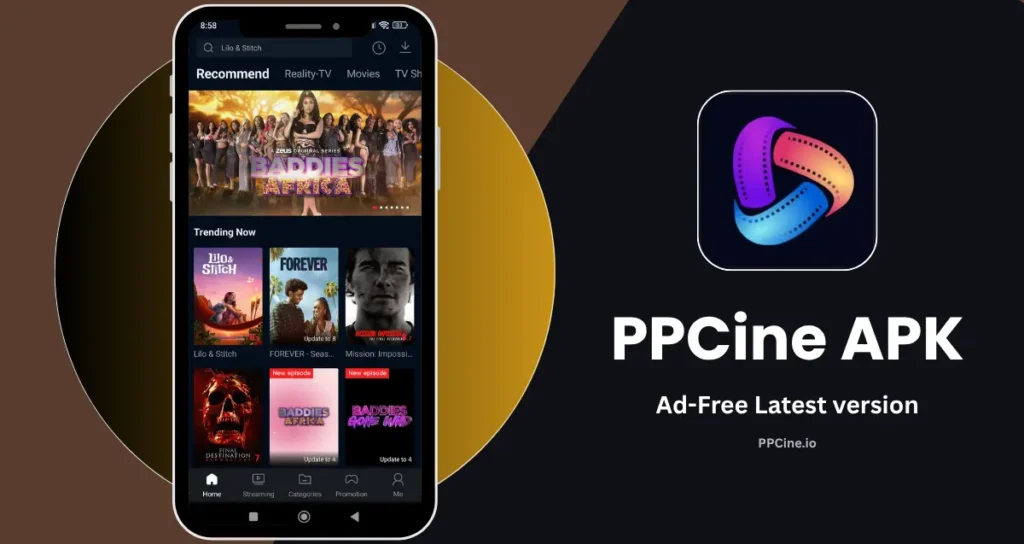
With its user-friendly interface, personalized recommendations, offline watching, and diverse content catalog, PPCine APK has become a popular choice among Android users looking for a seamless and customized entertainment experience.
Keep in mind that downloading and using APKs from unofficial sources can pose security risks and potential copyright infringement, so it is always recommended to use official channels to access any application.
How PPCine Works?
PPCine is a streaming platform that functions by aggregating and providing access to a wide range of TV shows, films, and anime through an intuitive and user-friendly interface.
To start using PPCine, users need to download and install the application on their Android devices using the APK file or through an official app store. Once installed, users can launch the app, no need create an account.
The app then presents a well-organized library of content, sorted into various categories and genres for easy browsing. Users can search for specific titles or explore personalized recommendations based on their viewing history and preferences.
When a user selects a title to watch, PPCine streams the content from various sources, ensuring smooth playback and high-quality video for an optimal viewing experience.
How to download and Install PPCine APK
To watch your favorite videos in HD quality download the PPCine APK file. These are simple steps to download and install this app and enjoy watching unlimited videos.
“Official PPCine App Download – Click here to download”
➩ Download the PPCine APK: Click the download button and PPCine MOD APK file downloads in your Chrome browser.
➩ Enable Unknown Sources: When the download is completed, go to your phone’s settings → security, and enable unknown sources.
➩ Install the APK: Open File Manager, find the APK file in your Downloads folder, and tap to install it.
➩ Open the APK: Launch the app and start watching your favorite videos.
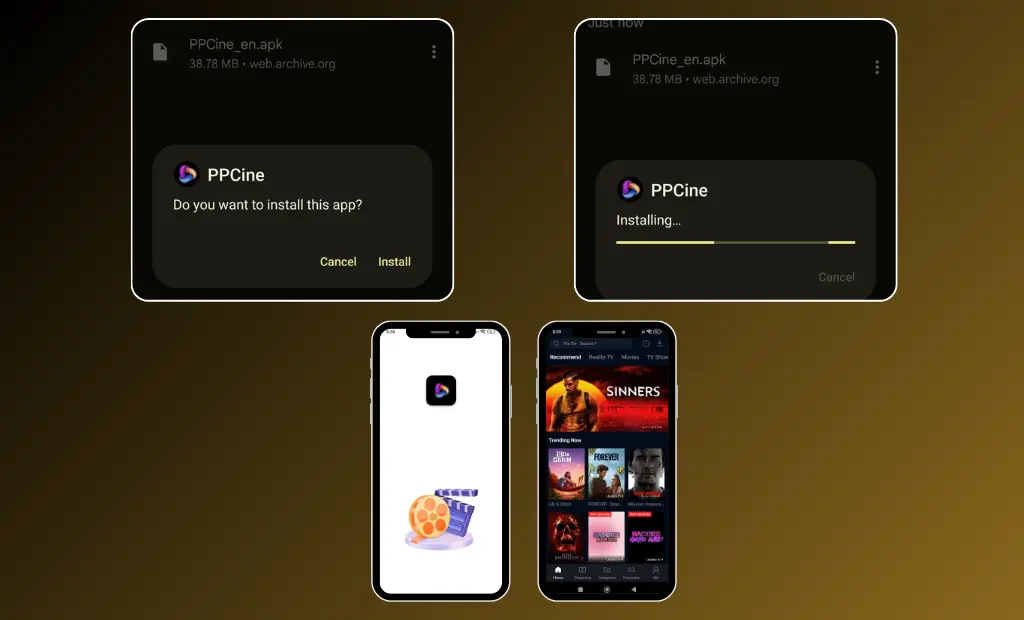
Premium Features of PPCine APP
You’ll find all the features you’d want from your dream entertainment app—right here in one place. Here are some of the top features this streaming and video entertainment platform offers:
Massive Content Library
The vast extensive libraries of this app allow the user to enjoy unlimited Hollywood, Bollywood, Japanese, Spanish, Russian, Korean and many more movies anywhere in the world. And this app has a huge collection of regional cinema. From action to comedy, thriller to romance, and adventure, every category of movies and web series is accessible for free. Plot summaries and cast lists are also mentioned in movies or TV shows.
Easy & User-Friendly Interface
One of the main features of this app is that you can easily use this app without any technical knowledge. This app is made for the overall general people. Everything is arranged intelligently on the home page. Movies and shows are arranged according to language, region and popularity. Just type the name of content in the search bar and find your desired video within seconds.
Completely Free
One of my favorite features is that this app is completely free. You don’t have to pay a single $ for this app subscription. This app is free for everyone and there are no exceptions. You don’t need any subscription plan for this app and there is no login or registration required.
Works on all your devices
The important feature of this app is that you can install and use this sensational app on your personal mobile, iOS, Mac, iPad, tablet, PC, Chromecast and laptop. If you have any of these devices, then you can install and use this app without any problem.
Privacy and Security
While using PPCine movie app you need not need to bother about data privacy. This app ensures the privacy of your data. It does not require your personal information while using this app. Your data is safe from viruses and any type of malware.
Regular Updates
It provides fast new and engaging content to users through regular updations. And speedy updates related to new bugs and problems. This is the core feature of this app. You can get daily updates on upcoming and existing movies, TV shows, anime, series, etc. You can never miss any part or episode.
HD Video Quality
This is the fantastic feature of PPCine APK, the user can watch videos in HD and Full HD quality. This increases the viewing experience of the user. HD-quality videos seem more real and movie lovers are more engaged in watching videos in HD format. There is not a single pixel miss in the video quality. Not only excellent video quality the audio is also interrupted-free.
No Ads
Say bye-bye to unwanted random ads while watching your favorite content. Just enjoy your movie or anime without any interruption of ads. No worry about ads just indulge yourself in your favorite movie and enjoy your disturbance-free day by watching your favorite videos.
Custom watchlist
If you want to keep videos customized then PPCine app is made for you. Through this feature, you need not manually search for your favorite videos. Simply make your custom watchlist and enjoy your desired videos.
Offline Video Playback
Sometimes, if you don’t have proper internet or you live in a rural area where the internet is poor, you can download videos and watch them from anywhere. Most people like to watch downloaded videos while traveling. Don’t worry if there is no internet or no WiFi, download your favorite videos and watch them offline.
Seamless Casting
You can stream videos to a big screen TV and Chromecast. This feature is made for those who love to watch videos on the big screen with their family and friends. This way, social communication is greatly improved.
Subtitles & Multiple Audio Track
Subtitles help those who can not clearly understand the audio or who are foreign. This is also helpful for those who are unable to hear or have a language barrier. The text is accessible in various languages like English, Japanese, Spanish, Russian, Hindi, and many more. You can switch to different languages while watching videos. Indulge the global audience and this is the conformability of this app.
Benefits of using PPCine APK

- This provides various formats of videos for its users free of cost.
- Movies flow too smoothly and clearly like the flow of water on this app.
- Different subtitles for international users so that they never miss any information from the videos.
- Vast libraries offer unlimited global video content.
- Web series are organized in a structured form.
- Video playback without any error.
- No hidden charges for this app.
- Notification updates on TV shows, movies, etc.
Downloading & Installation Steps for PPCine on PC
The updated PPCine app is compatible with PCs/Computers and other Windows-operated devices. Before following the downloading steps, make sure to install an Android Emulator to avoid any installation errors.
- First, go to the Google Play Store and search for Bluestacks (you can also download it from the official website).
- Once you’ve downloaded the latest Bluestacks version, open it on your PC.
- Wait a few minutes for the installation process to complete.
- Next, launch the Android Emulator and navigate to its Home screen.
- Browse the installed apps tab to find pre-installed apps. Then, search for PPCine using your Google Account.
- After locating the app, click the install button.
- Wait for the automatic completion of the installation on your PC.
- Finally, open the app and start enjoying PPCine premium features.
Downloading & Installation Process for PPCine on iOS Devices
The method of downloading PPCine on iOS/iPhones differs from that of Android devices. There’s no need to root your device or use assisting software or tools for this task. Follow these steps carefully and ensure a stable internet connection for the best results.
- First, open the App Store and search for PPCine by name using the search function.
- Once you find the matching results, select the app to verify.
- Click the download button and wait for the download to complete.
- Next, initiate the installation process and grant various necessary permissions to complete it.
- Finally, open the app and start enjoying its features without any restrictions.
PPCine App Preview
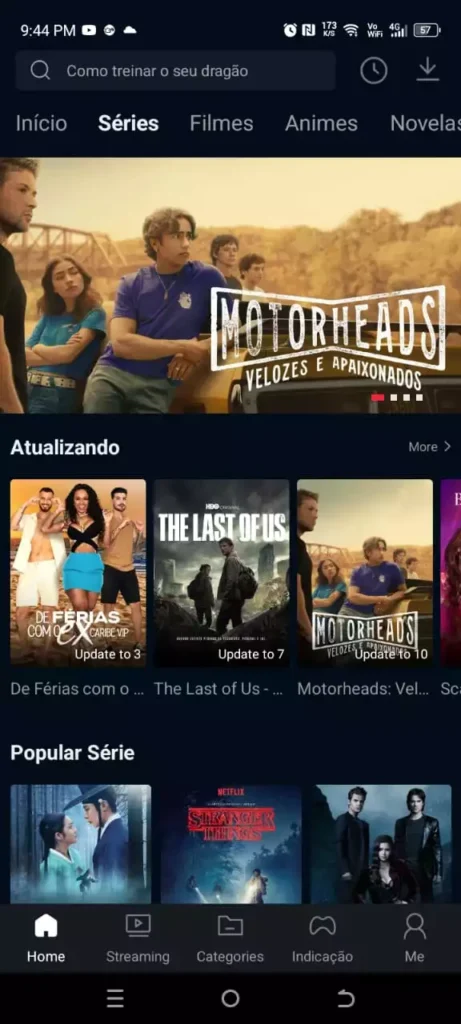
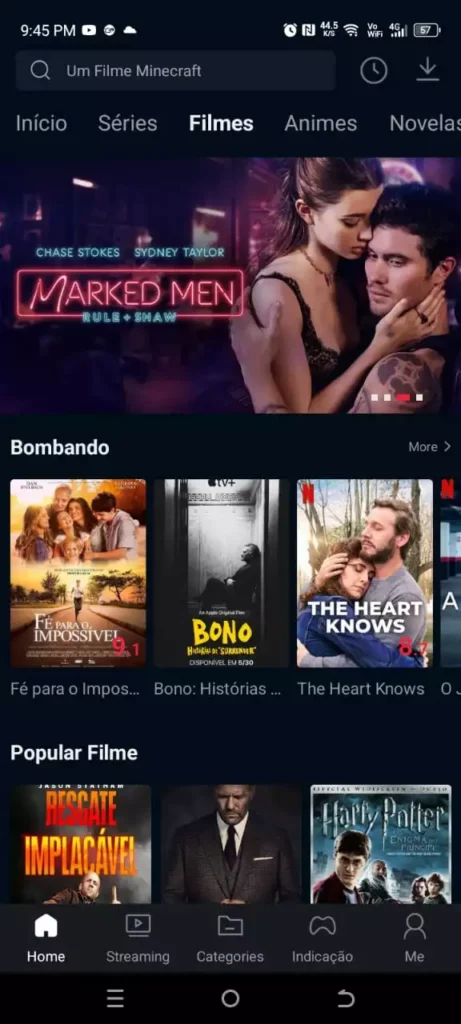
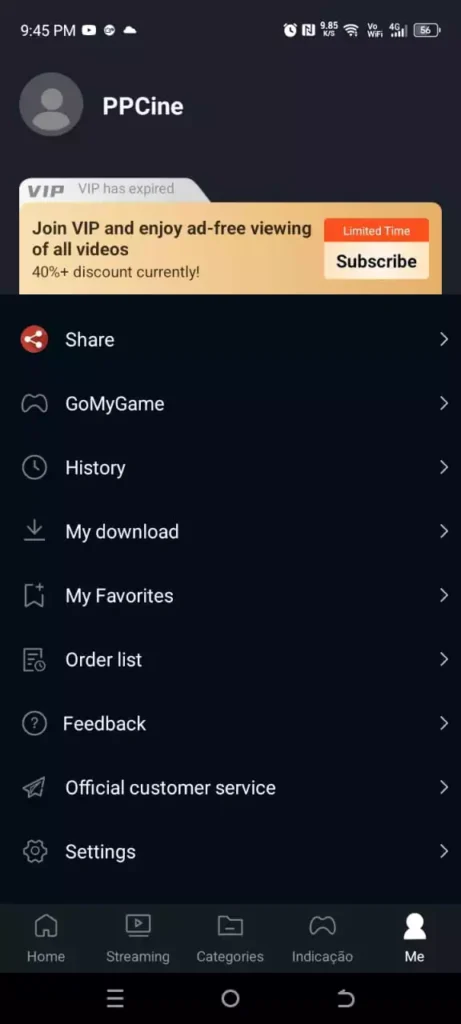
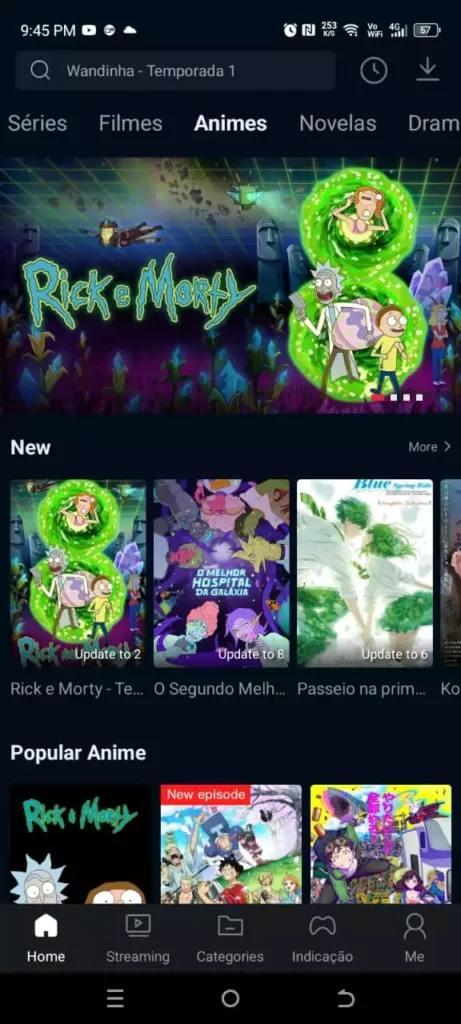
If PPCine App is not Working, Follow the steps:
Check Internet Connection
Make sure your internet is stable to watch videos on this app. The time it takes for videos to load depends on the internet connection.
Restart the app
If your app is not working, restart your app. After closing this app completely, reopen it and then watch the video.
Reinstall the app
If your app is not working after restarting, uninstall the app and then reinstall it. After reinstalling, open it again and watch videos online on your iPad, iPhone and Android.
Update the app
If your app is not working, the app must be updated. To update the app, go to the App Store and then install the latest version of this app.
Check device compatibility
To install this app, make sure that it is fully compatible with your phone. If it is not compatible, you will not be able to explore all the features of this app.
Clear Cache and Data
If all these steps don’t work, you should clear the cache and unwanted data. Then refresh the app and open it to watch video content.
FAQs
Is PPCine app safe to use?
Yes, It is safe and secure to use. this ensures that user data is secure.
Can I use PPCine APK offline?
Yes, you can download movies, TV shows, and many more and view them offline.
How can I download movies on PP Cine?
Downloading movies and other media on PPCine is straightforward. Simply open the movie, click on the three-dot option, select the Download option, and the rest will be done automatically.
Is PPCine a legal streaming app?
PP Cine is a legitimate app as it offers legal and copyright-free content. However, PikaShow’s services are unavailable in some countries due to geographical restrictions, but you can overcome this issue by using a VPN service.
Conclusion
In summary, PPCine APK — Download stands out as the top streaming app in the market for all the justifiable reasons we’ve explored in this article. You can experience its impressive streaming features by downloading the latest version from our website at no cost. Additionally, consider bookmarking our website and checking back regularly for updates and new articles related to this app. If you have any questions or need clarification, feel free to reach out to us in the comments section.